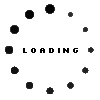These sessions take place in the BeAM Makerspace on the 1st Floor of the Carmichael Residence Hall.Join the UNC Be a Maker (BeAM) creative community and unlock your access to innovative makerspace tools. UNC staff and faculty are invited to attend these special sessions of our regularly offered tool trainings. Full descriptions of each session, along with any prerequisites, are listed below.
*****
BeAM 101 (UNC Staff and Faculty Only):Your journey with BeAM starts with the introductory BeAM 101 training. In this training, you'll practice safety protocols by using makerspace tools and receive a tour of one of the BeAM makerspaces. Once you complete BeAM 101, you will be able to access any of the 3 BeAM makerspaces (Murray Hall, Hanes Art Center, Carmichael Residence Hall) and pursue additional tool trainings.
Training starts promptly at the listed time - for safety and liability, users can't be admitted once the session has begun.
Before attending your BeAM 101 session, you must sign the BeAM waiver/release, enroll in the BeAM Canvas course and complete the 'BeAM 101 Training Introduction' quiz.*****
3D Printer / Vinyl Cutter Training Support (UNC Staff and Faculty Only):
After you complete BeAM 101, you can continue on to other tool trainings. The
3D Printer and/or
Vinyl Cutter trainings require two parts: 1) complete the corresponding
Training Introduction quiz in the
BeAM Canvas course, and 2) complete the self-guided
Training Project for that tool (instructions included in the
BeAM Canvas course.)
By signing up for this session, you are indicating your interest in completing either 3D Printer and/or Laser Cutter trainings. These trainings are self-guided, meaning that you will be expected to follow project instructions in Canvas to complete the training, but there will be a BeAM staff member scheduled to assist anyone that signs up for this session with their training projects.
*****
Sewing Machine / Desktop Embroidery Training Support (UNC Staff and Faculty Only):
After you complete BeAM 101, you can continue on to other tool trainings. The Sewing Machine and/or Desktop Embroidery trainings require two parts: 1) complete the corresponding
Training Introduction quiz in the
BeAM Canvas course, and 2) complete the self-guided
Training Project for that tool (instructions included in the
BeAM Canvas course.)
By signing up for this session, you are indicating your interest in completing either Sewing Machine and/or Desktop Embroidery trainings. These trainings are self-guided, meaning that you will be expected to follow project instructions in Canvas to complete the training, but there will be a BeAM staff member scheduled to assist anyone that signs up for this session with their training projects.